Imagine transforming your everyday Android device into a dynamic remote control for your favorite toys. With just a few taps and swipes, the power of an Android screen opens up a world of endless possibilities for enhanced interaction with remote control toys. This guide will walk you through the exciting journey of pairing your gadgets with your playful companions, enriching your playtime experience.
The Transformation of Play: Android Screen Meets Remote Control Toys
The inception of this transformative play begins with the recognition of the Android screen’s versatility. Unlike traditional remote controls, an Android device, equipped with a multitude of sensors and a high-resolution screen, offers a custom and immersive controlling experience. Users can benefit from personalized interfaces, real-time feedback, and enhanced control precision, making the interaction with remote control toys not just more intricate but also more intuitive.
Moreover, the Android ecosystem is rich with apps specifically designed to connect with and control a variety of toys, ranging from drones to miniature cars and even robots. These apps often come with tutorials, allowing users, regardless of their technical background, to dive right into the action, learning and adapting the control schemes to their personal preferences.
Getting Started: What You Need to Connect Your Android Screen with RC Toys
To embark on this tech-play adventure, you’ll first need an Android device and the remote control toy you wish to interact with. The key is ensuring compatibility; many modern RC toys come with native support for Android connectivity. Look for toys branded with ‘smart device compatible’ or consult the manufacturer’s website for Android app support. Additionally, a stable Bluetooth or Wi-Fi connection is often required to establish a link between your device and the toy.
Installing the corresponding app is the next step. The Google Play Store hosts an array of applications designed for controlling different types of RC toys. These apps not only function as remote controls but also offer additional features such as customization options for the controls, gameplay enhancements, and sometimes augmented reality overlays to enrich your playing experience.
Step-By-Step Guide to Enhancing Your RC Toy Experience with an Android Screen
The journey from connecting your Android device to elevating your remote control toy experience is paved with a few essential steps. Firstly, after downloading the necessary app, ensure your toy’s firmware is up-to-date to guarantee seamless compatibility. Many manufacturers release updates that enhance the toy’s functionality and interactivity with Android screens.
Android Apps and Tools That Elevate Remote Control Play
Diverse apps on the Android platform cater to a broad spectrum of RC toys, each bringing unique features to the table. For instance, drone control apps often provide a first-person view (FPV) mode, allowing pilots to see through the drone’s camera directly on their Android screen, offering an immersive flying experience. Simultaneously, race car apps might include track layout tools and real-time telemetry to aid in strategy and performance improvement.
The Benefits of Integrating Android Screens in RC Toy Interaction
Integrating Android screens into remote control toy interaction introduces a plethora of benefits, from enhanced control precision offered by touchscreen interfaces to the ability to customize controls and interfaces. This integration also paves the way for augmented reality applications, where virtual elements are superimposed on the real-world view of the toy, adding a new dimension to the play experience.
Real-World Examples of Android Screen and RC Toy Synergy
A standout example of Android screen and RC toy synergy is seen in the domain of educational robots. These robots, controlled via Android apps, can teach programming concepts through gameplay, blending learning with play. Another example lies in RC cars that can be driven using the Android screen as a steering wheel, where tilting the device mimics the real-life actions of steering a car, demonstrating how technology can make remote control play more intuitive and engaging.
Future Possibilities: Where Android Tech Can Take Remote Control Toys Next
Looking to the future, the integration of Android technology and remote control toys holds exciting potential. Advances in augmented reality could merge digital gameplay with physical toys in even more seamless ways, creating experiences that are more engaging and interactive. Furthermore, the proliferation of 5G technology promises to minimize latency in remote control, enabling more responsive and real-time interaction between the Android screen and the toy, unlocking new possibilities for gamers and hobbyists alike.
Embracing the Future of Play
As we’ve ventured through the innovative ways to integrate Android screens with remote control toys, it’s clear this approach is reshaping how we interact with our gadgets. The blend of technology and play is not just about advancement; it’s about bringing us closer to a world where our digital and physical playthings can coexist in harmony, creating more engaging, interactive experiences. With the right apps and a bit of creativity, your Android device holds the key to unlocking this new reality.





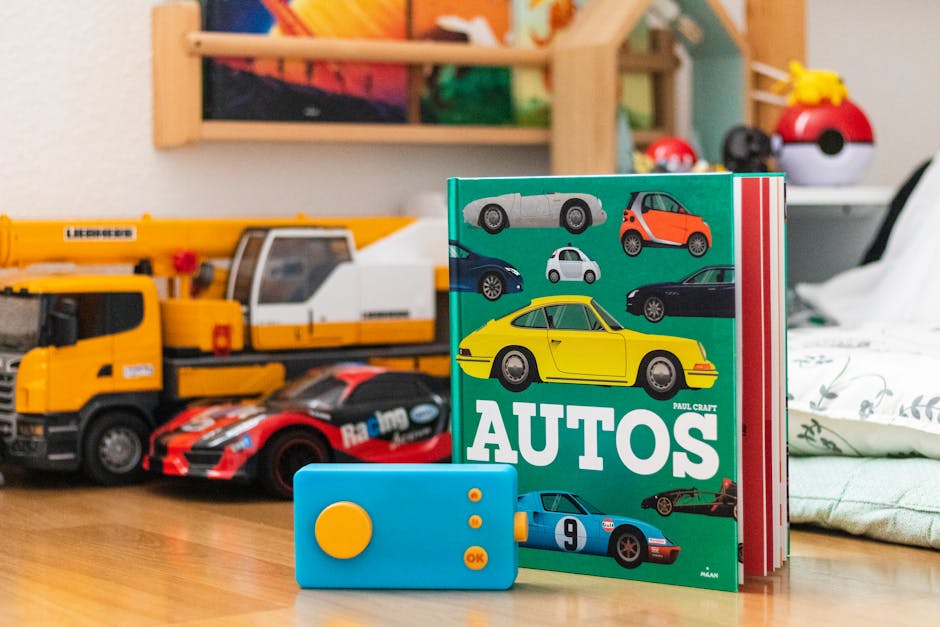
Leave a comment
This site is protected by hCaptcha and the hCaptcha Privacy Policy and Terms of Service apply.